It was a dark and stormy night — not the best time to be shooting photos to showcase your business unless you operate a haunted house.
In my role at the Springfield CVB, I work with a lot of ads and images for printed pieces and our website submitted by business partners. Some are shot by professional photographers and some by business owners on a budget. The former are generally very good. The latter, while often good are sometimes bad enough that they are more likely to turn people off of the business than bring them in the door. To help improve their quality, I’m offering a few tips that could help you create better photographs without a big investment in equipment or professional help.
It’s Mostly About Light
The word “photograph,” coined in 1839 by Sir John Herschel, essentially means "drawing with light.” These days we use digital sensors instead of glass plates, paper or films with light-sensitive emulsions to capture that light, but the idea is pretty much the same. The better the quality and direction of the light, the better the image. A high-end digital SLR camera is going to be better at capturing a good image in difficult light, but a modern smartphone camera will do a great job in most situations. The key is to photograph your subject in the best light!
If you are photographing your business storefront, don’t do it when the light is harsh at midday or when it is lit from behind. Photographers often talk about the “golden” or “magic” hour. This is that time just before and after sunrise and sunset when the light is soft, warm and often flattering. Look at these two examples of the Route 66 Visitor Center photographed with an iPhone at midday (left) and again at dawn.

The midday image is harsh with heavy shadows obscuring details while the “golden hour” image is warm and detailed. The same lighting works especially well for portraits of people, assuming you can get them up early enough or have them available around sunset.
Surprisingly, overcast days can also help make for better photos as long as the sky is not part of the image. Clouds act like the softbox used by professional photographers. They soften harsh shadows and cast a more even light over subjects. This is good for portraits and product shots made outside.
Photographing inside? Make sure you have enough light from windows or overhead light. Smartphones struggle with dim lighting. Their small sensors create digital noise that makes the resulting images look grainy or blurry. If the light is low, add some of your own. This could be as simple as bringing a floor lamp close to the object you’re photographing or using a handheld LED utility light to fill in the shadows. Take a lot of shots and experiment to find the best results with your lighting.
Be Aware of Composition
Nothing like a telephone pole coming out of someone’s head or a random object in the photo to ruin an otherwise good photograph. Sure, some of us know how to use Photoshop, but why spend an hour retouching a photo that could easily have been great by just looking at the composition in the view-screen before snapping the shutter.
Photographing your business? Do it when there are not a bunch of cars parked in front and pick up any trash or clutter that might show in the shot. Move around until you find the best angle and distance that avoids power lines or other distracting background objects.
Photographers often talk about the rule of thirds. This refers to putting your subject or the horizon line one-third of the way left or right or up or down in the frame. It is a good rule to follow for better compositions, but sometimes it needs to be broken depending on your subject. An important subject might look better right in the center of the shot.
Also consider how or where the image is going to be used. Any images to be used on the CVB website or with most social media need to be in a landscape (horizontal) composition. Some social media sites, such as Instagram and TikTok, work best with portrait (vertical) images. If you think the image might be used in multiple ways take both portrait and landscape versions.
Think ahead. Do you plan to add text to the image with a logo or title? If so, leave a space with some sky, a blank wall or another area free of detail where that text could go without covering your subject.
Consider Quality
An image that looks good on a social media post might not work in a printed ad. A 100 pixels per inch (ppi) image is fine for a screen, but print versions do best at closer to 300 pixels per inch. What’s a pixel? A picture element, or more precisely the little squares of color and tone that make up a digital photo. With more pixels in the image, more detail is possible. So assume we plan to use a photo in a print ad that will measure 5 x 7 inches. Using the 300 ppi guide for print resolution the image should measure 1,500 x 2,100 pixels (300 x 5 by 300 x 7). Sorry, but I never promised that there wouldn’t be any math involved! For web use at a similar size, that same image would only need to be 500 x 700 pixels. If in doubt, bigger is always better. A high-quality image can easily be reduced in size, but a low-resolution version will only get worse when it is enlarged.
Consider Quantity
Have you ever watched a professional photographer work? They take a lot of shots! Out of hundreds of images, you will only see their best, well exposed, nicely composed and in-focus results. Digital images don’t cost anything, so shoot like a pro. Move around, check focus, adjust lighting, wait for the clouds or the parked car to clear and move your subject to different backgrounds while you continue to click the shutter. You are much more likely to find a keeper if you have a lot of options to choose from.
Now get out there and start shooting. I look forward to seeing the results!